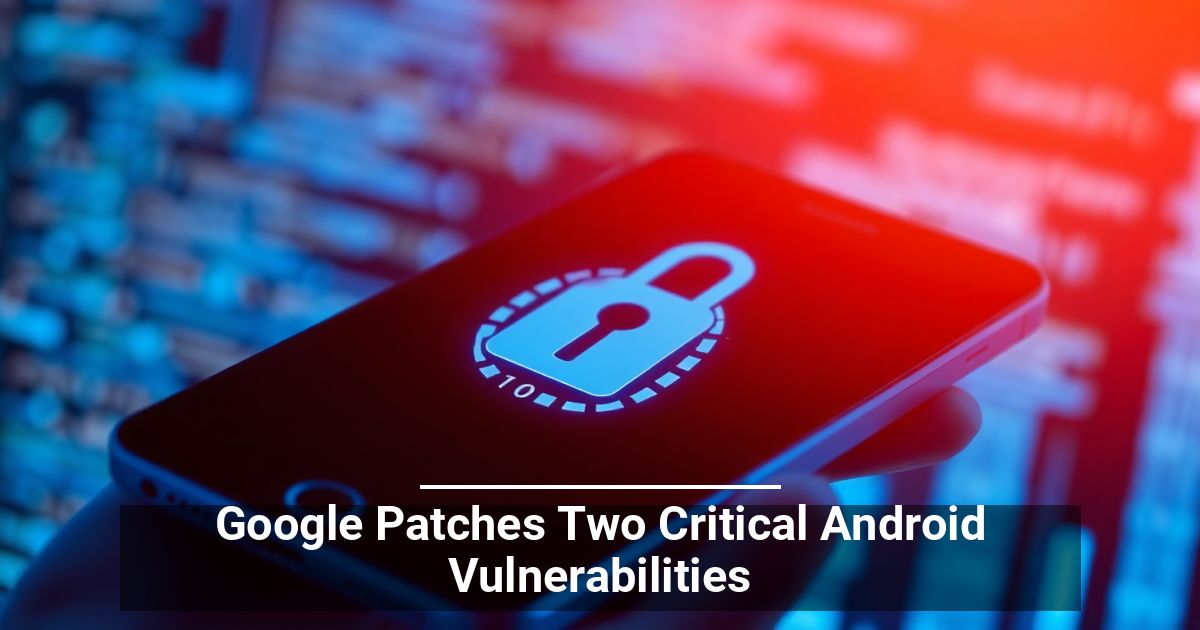 Are you or your employees using Android devices for daily operations? Security risks might lurk right under your nose.
Are you or your employees using Android devices for daily operations? Security risks might lurk right under your nose.
Google recently addressed two critical Android vulnerabilities that could jeopardize your data. Keep reading to learn more.
What Exactly Did the Google Vulnerability Patch Address?
Google has shipped patches for 62 vulnerabilities, two of which were allegedly exploited already by cybercriminals. Here are the two high-severity complications listed in the latest Google security bulletin:
- CVE-2024-53150: An out-of-bounds flaw in the USB sub-component of Kernel means that the program can write data to a memory location outside the allocated buffer’s boundaries. It may pave the way for memory corruption, program crashes, and data theft.
- CVE-2024-53197: The USB sub-component of Kernel has a privilege escalation flaw. This makes it easier for attackers to gain higher-level permissions than they possess and compromise a system.
How To Shield Your Establishment From Android Critical Flaws
There’s already so much to juggle when managing a business. The last thing you need is a digital breach that disrupts everything. Follow these steps to minimize risks:
Be Aware of Updates and Security Patches
Many devices automatically update to prevent security flaws, but users sometimes disable this feature without realizing the risks. Take a moment to double-check your settings and enable it.
It never hurts to stay informed, either. Check tech news regularly for reports on critical Android vulnerabilities and other similar issues.
Strengthen Your Mobile OS Security Defenses With Antivirus Software
Google Pixel phones and tablets receive any Android security update first. If your company uses devices from other manufacturers, the timeline for those updates may vary. Android manufacturers must test the patch’s hardware compatibility before rolling it out.
While your phone might come with Google Play Protect, third-party antivirus apps add a layer of protection during update delays. They detect malware, block suspicious activity, and help keep your data safe while waiting for security patches.
Build a Cybersecurity-First Mindset Across Your Team
Educate your staff on these simple yet effective steps:
- Recognize phishing attempts: Teach your team how to identify suspicious emails, links, or messages that aim to steal sensitive information. Encourage them to double-check the sender’s details and avoid clicking unknown links.
- Use strong passwords: A reliable password manager can help everyone create and securely store complex passwords, reducing the risk of breaches.
- Enable multi-factor authentication: Requiring another verification step adds a layer of security and ensures better protection against unauthorized access.
- Limit access: Devices with sensitive data should have restricted access. Review permissions regularly and update them as needed.
While Google quickly released the CVE Android fix to address the critical Android vulnerabilities, businesses should remain cautious. Implement updates promptly, monitor devices for unusual activity, and stay proactive.



